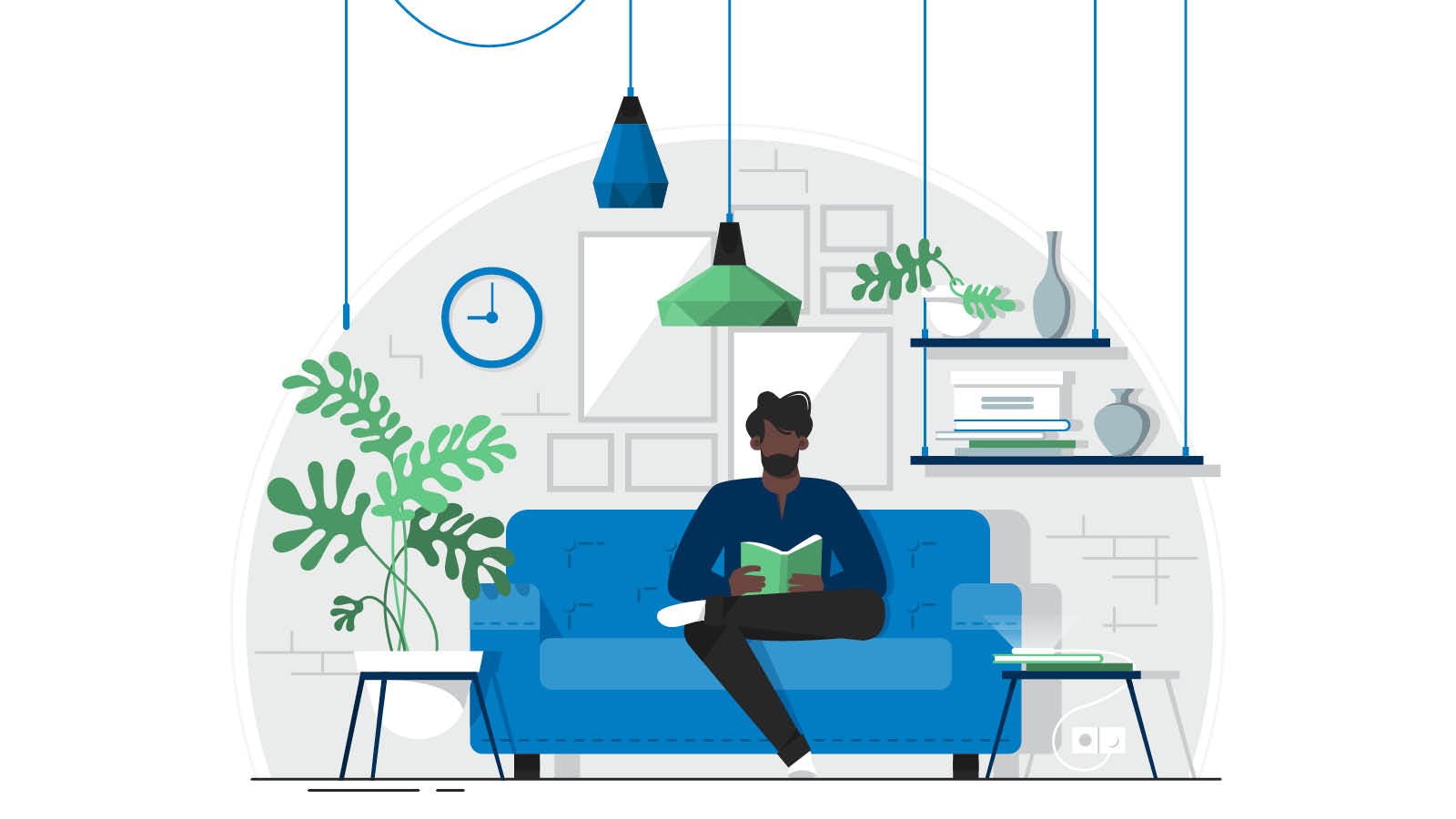
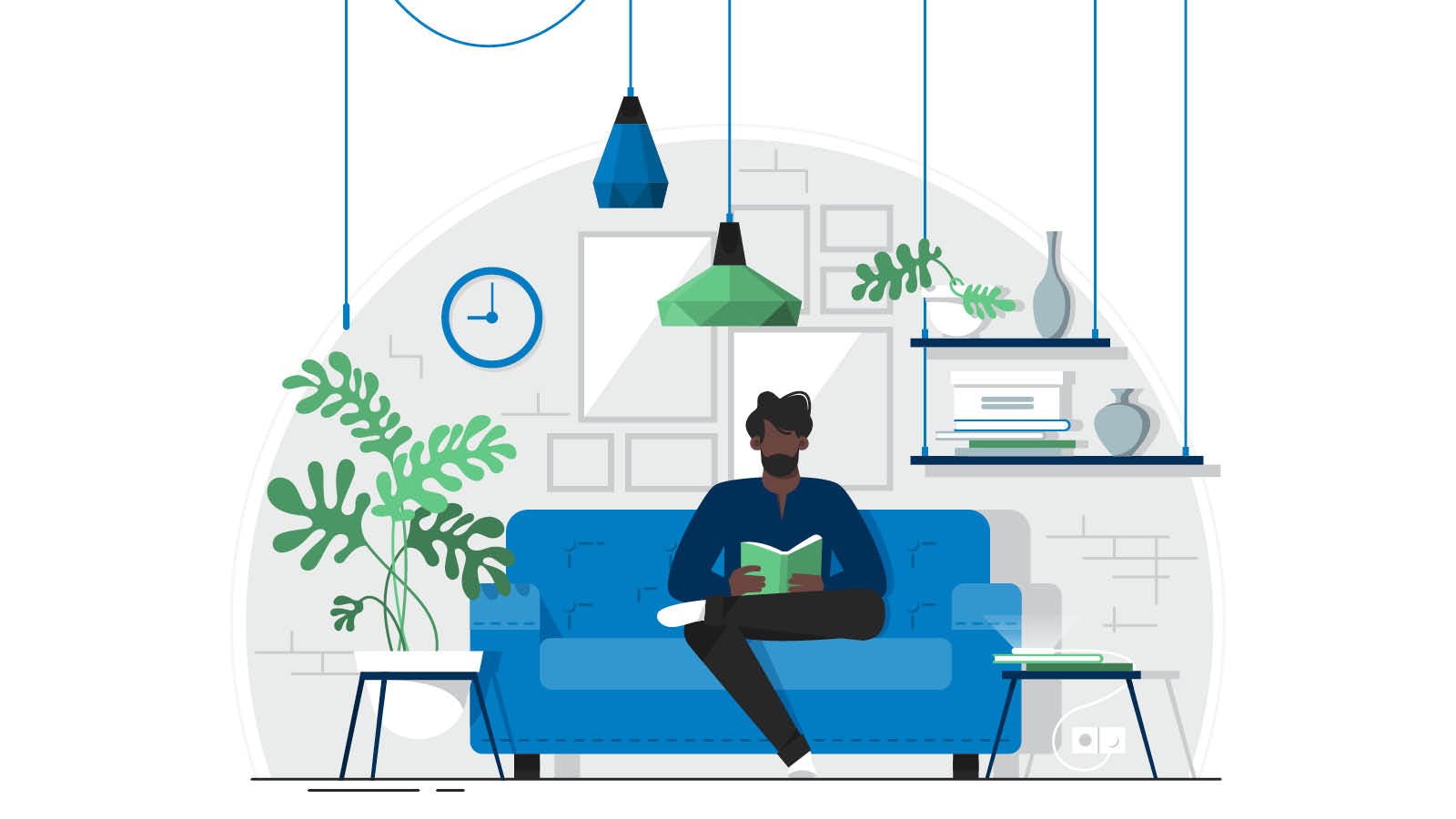
Are you on a mission to build out your very own smart house? If so, you’re not alone!
Nearly one-third of homeowners are embracing smart home technology and two-thirds of that segment say these intelligent devices are “indispensable.”
And one of the very best smart home features to get you started? Smart lighting.
Smart lights come with plenty of perks.
They can help set the mood, whether you’re hosting a movie screening or working to wake up more easily each morning. They can provide greater peace of mind when it comes to home safety and security. And they’re often more energy-efficient without sacrificing ease of use and convenience.
So, does adding smart lights around your home sound like a bright idea? Here’s how to get started.
First things first, you’ll want to figure out your smart lighting goals.
Start by asking yourself a few questions:
Take a few days to sort out your thoughts. And be honest!
Once your goals are all clear, it’s time to pick out a system.
There are tons of impressive smart lighting products on the market these days. Whether you go with Phillips Hue or Govee bulbs, make sure the system you choose takes into account:
Once you’ve decided on a system and received your lights, it’s time for set-up!
The specific directions will depend on the smart lights you’ve purchased, and it’s always a good idea to read through the user manual. But, in general, our top tips include:
Of course, if that all sounds like a bit much, you can always hire this project out. And if you don’t have a regular handyman just yet, don’t worry. The smart light provider might have recommended installers, or you can check out one of the many online marketplaces now offering home services. Think: TaskRabbit, Thumbtack, Angi, etc.
Once your smart lights are up and running, and you’re one step closer to the ultimate smart house, it’s time to experiment.
Double-check that your scheduled lights are turning on and off as instructed.
Play around with color, brightness, and temperature.
Add or subtract lights until you’ve created the very best vibe.
And maybe think about any ways you could tweak or improve your set-up moving forward.
Remember: The goal of smart-home technology is to make your environment work for you. If you can dream it, there’s probably some smart home gadget that can achieve it!

So, have you seen the light?
Whether you’re investing in smart lighting to wind down after work or beef up your home security, these nifty devices could serve as one step toward your ultimate smart house.
All you need to do is clarify your goals, pick a system, nail the installation, and flex your creative muscles. Then, bask in the glow of a job well done!